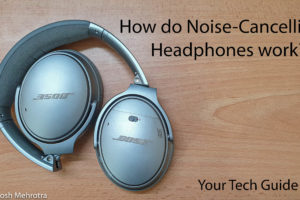Have you ever been in a situation where you’re outside without your phone charger, and your mobile is about to die on you? Of course, you have, we all have been through this nightmarish scenario, wishing that our mobile last the journey. Wishing won’t make the battery last, but if you want your phone to last longer between charges, then you got to follow these nifty tricks. Do these to make your phone last up to 20% longer:
Turn on the Battery Saver mode
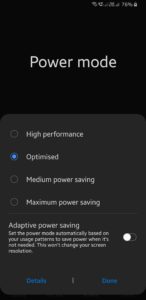
The first and foremost thing you should do when your phone battery is low is to switch it to battery saver mode. This mode is called by different names by different companies like it’s Low Power Mode on iPhone, Power Saving Mode on Samsung Galaxy devices, and so on. Whatever be the name, they do the same thing, that is extending the duration that your phones will sustain its charge. These modes do this by reducing background processes, animations, display resolution in some cases, turning of auto sync.
Note: Your phone may slow down a little bit, so you might want to avoid this mode while gaming or doing other processor intensive tasks.
Reduce the number of times you charge your phone

This might seem counter-intuitive but hear me out. Your battery is made up of a Lithium-ion cell in which Lithium metal and ions move in and out of electrodes, thus generating electric power. But as these processes are not fully reversible, the battery loses its capacity with every charge, some even going to only 80% of original capacity after only 100 cycles. So, the more you charge your phone, the lesser its capacity in the future will be.
Note: you should also avoid letting your phone reach that 0% mark, as charging a completely discharged harms the battery more.
Use Wi-Fi in place of 4G
Not many people know that using 4G consumes more energy than using Wi-Fi. This is because while using 4G your phone continuously searches for signal from towers, and this consumes a lot of battery. Wi-Fi is almost 40% less power-hungry than 4G. But if you need the most out of your battery, you should switch all network connection off, and lessen the usage of the GSM functionality of your device by using Airplane mode.
Try to use Bluetooth less often
I don’t know why I have to say this but keeping Bluetooth always on is a bad idea. That’s because Bluetooth, like 4G, continuously checks for devices nearby. This leads to your phone’s Bluetooth module constantly sucking in power from the battery. Instead, just turn on Bluetooth whenever you need to connect to a Bluetooth device.
Keep your phone at the right temperature
The exact range for optimum working of Lithium-ion batteries is from 0°C to 45°C. The reason for this range is that below 0°C, movement of the Lithium metal and ions is severely restricted, meaning that the battery would be able to store a lesser amount of change than normal.
Above 45°C, surprisingly, the battery capacity increases above normal but the life of the battery is affected and this would mean lesser capacity in the long run.
Note: always keep your away from direct sunlight, especially in summers when the surface temperatures may reach well above 60°C.
Reduce screen brightness

This is one the easiest and most convenient ways to increase the battery life, even while maintaining full performance and functionality of your device. For devices with OLED screens (click on this if you’re interested in knowing more about OLED screens), you use a black or dark theme too.
Increasing the battery life of your phone is a combination of limiting use of power-hungry hardware and software, as well as minimizing battery degradation and maximizing charge capacity.
By adopting these few simple strategies, you could boost your phone’s battery life by almost 35-40%, and help your battery hold constant charge throughout its life.
If you want a phone which would last you more than a day on a single charge, do have a look at the OnePlus 8.
![]()