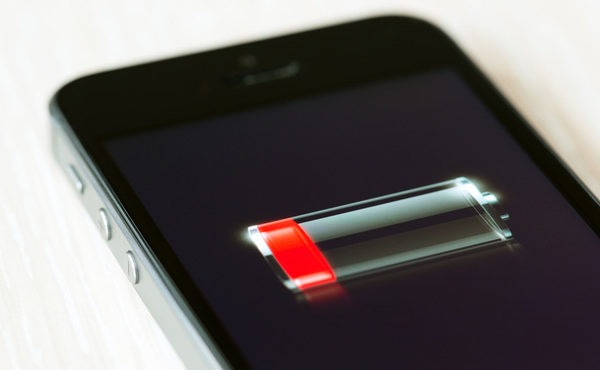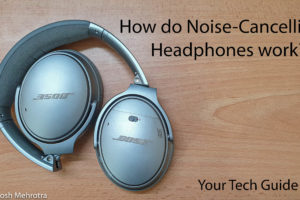The tablet market has always been one sided favoring Apple’s iPad over the Android tablets. This has largely been the case because the Android tablets were just not up to the mark when it came to software and hardware. But then came Samsung with its Galaxy Tab S series, with the Galaxy Tab S4 being the latest entrant to the lineup.
The Tab S4 is by no means a perfect product, but it is the farthest that any Android tablet has come to overthrowing the iPad. Let’s discuss the Tab S4 in detail:
Design
The moment I saw the Tab S4, I was impressed by how premium and elegant the device actually looks. The device is made up of glass ad metal, with glass on the front and back, and metal on the sides. The tablet, even though it is 10.5 inches and 482 grams, feels good to hold in hands. The glass back looks extremely good, but it is also very good at attracting fingerprints and smudges.

Samsung has removed the home button and navigation keys from the Galaxy Tab S4 and replaced them with on-screen navigation buttons. The fingerprint scanner is also missing from the Tab S4. You have the Power button and the volume toggle buttons on the right side of the device.
At the back, you have the camera and the flash module at the middle of the back. Except for the camera and flash, the back has nothing else on it.
Display
The display is a gorgeous 10.5-inch Super Amoled display. Though not as good as the display on the Samsung Galaxy S9, it still has extremely good viewing angles, and good color reproduction. The images are very sharp and crisp, and the animation are smooth.

There is also support for HDR videos, which adds a whole lot of depth to the images. Netflix has also extended HD support, so you can now watch HD videos on the Tab S4.
Samsung has also thinned out the bezels around the display, so they don’t get into your vision as much as they earlier did. The bezels are also equal on all sides.
Software and Performance
Most of us get a tablet for its productivity and multi-tasking potential. This is a place where the Galaxy Tab S4 gives mixed results. It is powered by a Snapdragon 835 processor, which was the flagship processor for 2017. It also has 4GB RAM, which I think is a little less for an Android tablet.
For my analysis, I divided my review in two parts: Dex mode and tablet mode. When the Tab S4 is in tablet mode, it functions just as you’d expect a premium tablet to do. The animations are smooth and fast. There is practically no lag or stutter when navigating through the UI. It runs Android 8.1 Oreo based Samsung Experience 9.5, which also powers the Galaxy Note 9 (Read its review here). Most of the apps in the tablet mode are exactly similar to their mobile counterparts.
The problem starts when you launch the Dex mode. Though it is a very innovative feature, one in which I see extreme potential for the future, it still lacks the finesse that you’d expect in a software on a premium segment device. It enables you to open multiple apps in a desktop like interface, with resizable apps and support for a mouse and keyboard. While navigating in the Dex mode UI, I found significant lag when opening and closing apps. The S-pen also lags a little while used index mode.
Talking about the S-pen, it is still one of the best styli that your money can buy. It lets you use the UI, draw on the Tab S4, sign PDFs, and much more. Though, it is a good tool for artists, there is one little feature missing, and that is tilt sensitivity. The S-pen still can’t sense when it is tilted sideways and produce shaded lines.
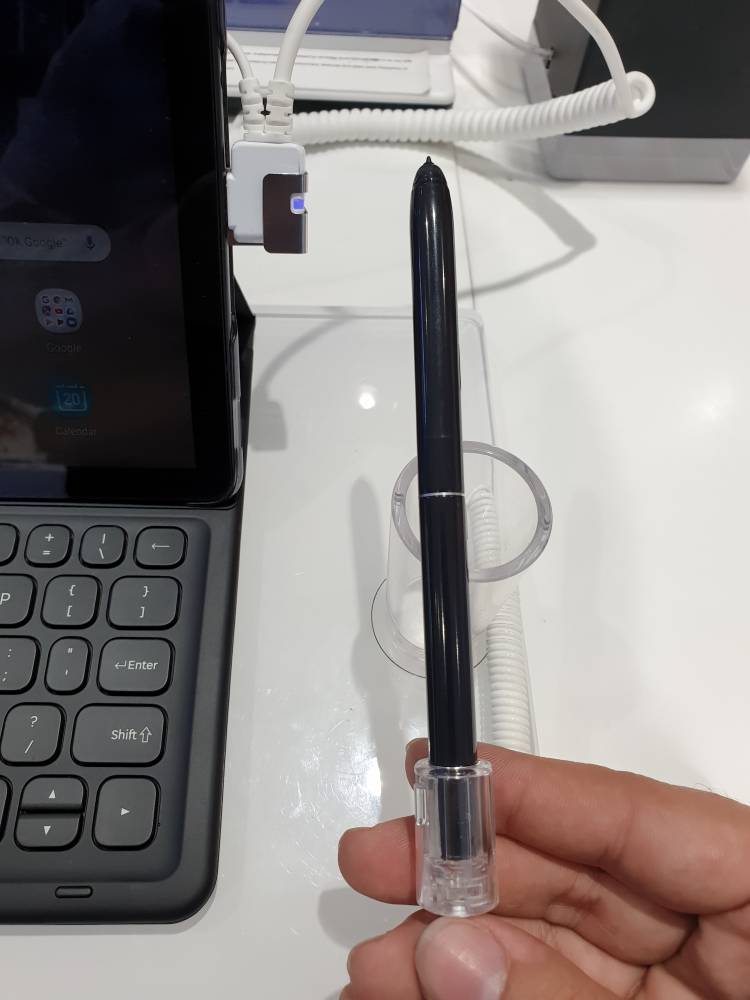
Camera
The camera on the Samsung Galaxy Tab S4 is exactly what you get on the Galaxy S8. When I used the camera, it was able to click some good-looking photos, with good detail and color reproduction. The camera was able to click sharp photos, and the details were also preserved. But clicking photos with the back camera of the Tab S4 is not an easy task, given its large size and weight.
Talking about the front camera, you get a f/1.9 8MP sensor. The camera was able to click good photos with detail preserved, and vibrant colors. It was especially good for video calling with others.
Verdict
The Samsung Galaxy Tab S4 is a capable device for anyone looking for a premium tablet for multimedia consumption, and light productivity. It has a gorgeous screen and is good looking device. The only downside to it being the lack of fineness in the software. It is a great premium tablet, but the Apple iPad is still king when it comes to tablets.
Other posts
Bose QuiteComfort 35 ii – old but still gold
The Bose QuiteComfort 35 ii had one of the best designs that I’ve seen I headphones. The design looks simple, though very elegant. The headphones definitely get the Bose DNA. ...
![]()