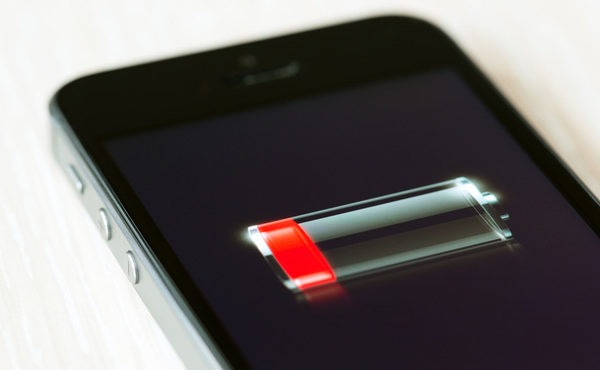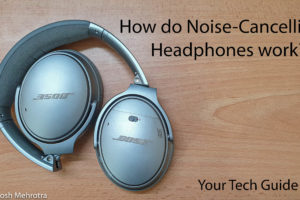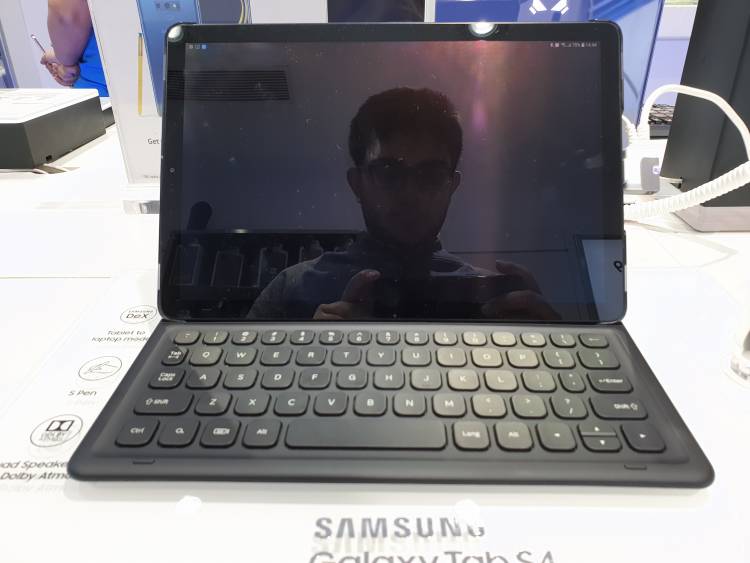Recently, I was in the market for getting a new desktop computer, and do you know what the most irritating thing was, that there were so many options. There were literally hundreds of computers to choose from. Then, there were many individual configurations for each product. Quite frankly, it was a complete mess.
After spending an eternity going through one site to another, I got to know about a thing called ‘Assembled Computers’. For newbies, assembled computers are just computers that you either assemble yourself or get one assembled. It is basically like joining LEGO bricks together, but here the brick are electronic components. After researching into these computers, I realized that these could be the answer to my problem. So, I got into the process to build one, and man it wasn’t as easy as many websites would make you believe, but it’s extremely interesting and fulfilling.
Let’s get down to the process. To make a computer, you have to choose the various individual parts that go into the computer, and all of them must be compatible with each other so as to effectively communicate with each other. It would seem that a computer contains a huge number of parts, but the most important parts of a computers can be classified into just a few categories: Motherboard, Central Processing Unit (CPU), Graphics Processing Unit (GPU), Random Access Memory (RAM), Storage, Display, Power Supply, and an external case to hold them all.
Let’s discuss each part in detail:
1) Motherboard- It is the backbone of any computer that holds every other component together, just like a mother. There are many kinds of motherboards which are made to work with either the Intel CPUs or the AMD CPUs. Within each type, there are various generations of motherboards, like the X370, X470, etc. for the AMD CPUs. Motherboard doesn’t have an enormous effect on your PCs overall performance, but it definitely can enhance your CPU to its full potential, thus choosing a right motherboard is extremely essential.
2) Central Processing Unit (CPU)- The CPU is to the computer, what the brain is to a living being. It is the brain of the computer. There are only 2 major CPU manufacturers, AMD and Intel, each with its own extensive line of processors. The choice of the CPU is an extremely critical one and should be made keeping in mind your desired usage and budget for the computer, as for example the Intel Core i9 9900 is an extremely fast processor, but it might be overkill if you only need the computer for light productivity tasks.
3) Graphics Processing Unit (Graphics Card)- It is the part of the computer that is used to render various types of visual content onto the display. It is of utmost importance if you require a computer for photo or video editing, gaming, or 3D modelling. There are many types of GPUs, with one for every budget and need. The most trusted brands are Nvidia and AMD.
4) Random Access Memory (RAM)- This is the temporary storage that is used to store applications and files while they are being used by the computer. RAM is needed whenever there are multi-tasking needs. RAM can mostly be divided based on its size and its read-write speeds. Speeds can vary from 2000MHz to 4000MHz, while size can vary from 2GB to over 64GB. You might be tempted to get the highest speed RAM available, but be aware that these speeds can be realized only if you have the latest components. The size of the RAM depends upon the level of multi-tasking that you expect to do on your computer.
5) Storage- This is the please where all of your songs, videos, photos, files, etc. will go. There are mainly 2 types of storage options for your computer, Hard Disk Drives (HDDs) and Solid-State Drives (SSDs). As it might be clear form their names, the HDDs have a mechanical rotating disk onto which information is stored while the SSDs have no moving component. SSDs are usually many times faster and more efficient than the HDDs, but they are also more expensive. For a perfect setup, you should get a HDD of ROUND 1 to 2 TBs paired with an SSD of 120 to 250 GBs.
6) Display- What good is a computer if you are not able to what is going on with your applications, or watch a movie, edit a phot, or well you got the point. The display is a device needed to show the operations going on in a computer in a graphical, human-readable format. It can also act as an input device by using a touch-sensitive panel. There are various ways to classify displays, such as based on resolution, or aspect ratio, or refresh rate. The monitor selection should be based on the specific needs and budget of the user. For example, gaming monitors should usually have a 120Hz or 144Hz refresh rate, and an entertainment monitor should have a higher resolution and pixel density for better picture quality.
7) Power Supply- This may seem like a no-brainer, but any electronic component needs power to operate, thus a good power supply is extremely essential for the efficient functioning of the computer. As components become more powerful component, more power-hungry they become.
Phew, that was a lot of components to get right. But don’t worry it isn’t as difficult as it seems at first, it is a very enjoyable experience. As for my computer, the specifications were:
- Motherboard: Gigabyte X470 Aorus Ultra Gaming
- CPU: AMD Ryzen 7 2700X
- GPU: Inno 3D GeForce 1060 6GB
- RAM: Corsair Vengeance 16GB (8GB *2) 3200MHz
- Storage: Western Digital 2TB HDD + Seagate 120GB SSD
- Display: Dell P2419H 1080p 60Hz
- Power Supply: Corsair VS 650 watt
I have provided the Amazon links to the individual components if you want to get them for your own PC. Do put your views in the comments below!
Other tips and tricks
Fix iPad if you forgot its password!
Don't give in to anxiety and panic when you're iPad locks you out after you forget it's passwords. Use this guide and use your iPad freely. ...
![]()