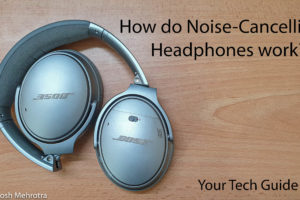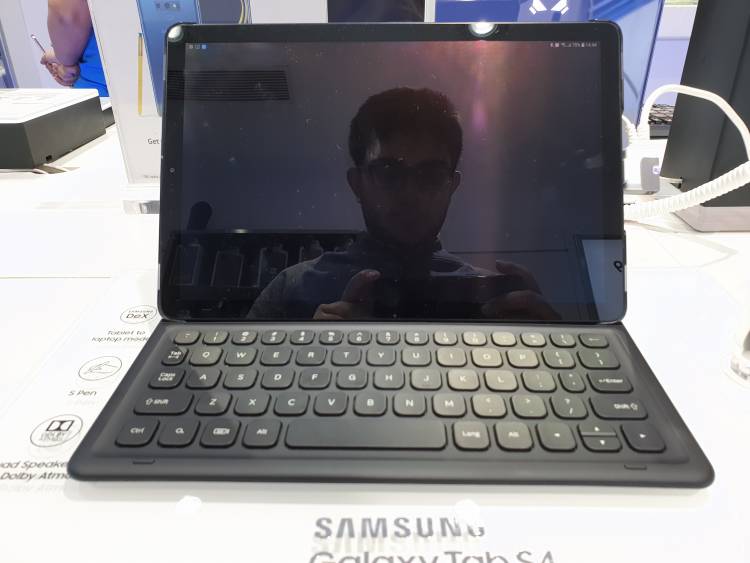So, Samsung recently released the OneUI beta program for the Note 9 in India, Germany, and the United States. OneUI is the Samsung version of the Android Pie. It is supposed to be an upgrade to the Samsung Experience 9.5, which shipped in the box with the Note 9. OneUI, as Samsung claims, is supposed to make the devices easier to use with one hand, thus the OS’s name.
As soon as I got to know of the release, I registered for the beta, and voila there was my update. The registration process was extremely smooth and easy, taking a total of just over minutes from the registration to installing the updating.
Enough about the process, let’s talk about the product. OneUI is the latest and greatest operating system that Samsung has to offer. It is a replacement for the Samsung Experience UI, which itself was a replacement for the TouchWIZ UI. OneUI, as Samsung claims, is there to make using big phones like the Note lineup easier with one hand.

Let’s talk about the changes:
1) New layout in apps
One of the biggest changes has to be the one done to the way we use the apps in OneUI. The usable buttons in all the stock Samsung apps and the system interface have been moved to the bottom of the screen, with the area at the top of the screen reserved for the visual elements of the interface. I have to admit, it was not easy getting used to the large empty spaces on top of the interface or the buttons at the bottom, but once I got used to it, I realized how easy they were to use with one hand.
2) Rounded Edges
The second most noticeable change is the way most of the visual elements, like the notifications panel, have been given rounded edges. The settings menu too has changed, it is no longer a long list of submenus, but now the menus have been grouped in sets of 2 or 3. These look good, but I have to say that it can be a little difficult to find what setting you need as Samsung has changed the names and grouping of many settings. Like, Device Maintenance is now Device Care.
3) Night Mode
Another big change is the much-awaited Night Mode, and boy does it look awesome on that 6.4inch Super Amoled screen. What the Night Mode does is that it changes the color of the UI to darker, blacker tones. It is less stressful on the eyes while using the phone at night. It will also save battery as most of the black areas will lead to the individual pixels being switched off.
4) Gestures
Another change that I very much liked was the gestures that replaced the navigation buttons at the buttons at the bottom. They are a breeze to use, especially while in full screen mode. Earlier, I remember I had to pull up from the bottom every time I had to use the navigation buttons, but now all I had to do was pull.

5) New look for the Camera
The camera app has also been updated with the new look. It now has all the modes at the bottom of the photo display. There is also a new mode called Scene Optimizer, which does exactly what its name is. It changes the camera setting to better suit the particular scene. It does a relatively good job in finding the right settings, but sometimes missed.
6) Other changes
Apart from the big changes, there are also some small changes like the device screen now lights up as soon as you pick it up. The default system apps have been given new and updated icons. In OneUI, whenever a notification comes, you have the option to view it in a popup display without going to the individual app.
All in all, it is a welcome update with many useful and convenient changes here and there.
If you also want to download the OneUI beta on your Galaxy Note 9, download the Samsung Members app, go to the notices section, and follow the instructions given on the screen. But be warned, this is a beta update, thus it is bound to contain many bugs and errors, so I don’t recommend using it on your main device, and also make a backup before you install.
![]()