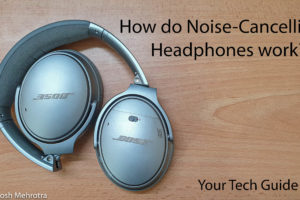WhatsApp has released its much-awaited payments feature to users in India. This comes after the Government gave it the required permission. The service will compete with the likes of Google Pay (Tez), and PayTm UPI. It uses the Unified Payments Interface, the service that powers mobile money transaction in India. Let’s talk about it in detail.
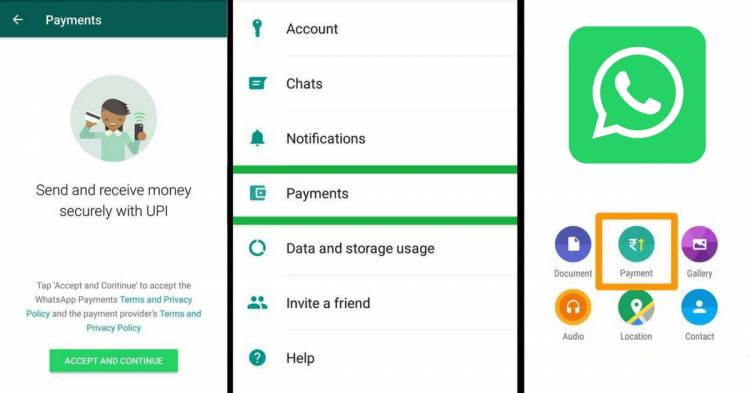
Set-up process
The set-up process is as easy as it can get. You don’t need to leave the app during the whole process. Ensure that you have the latest updated version of WhatsApp before trying these steps.
1) Open the settings menu by clicking on the 3 dots on the top right side of the screen.
2) Select the payments tab from the list of tabs. Here you will get the option to add an account to WhatsApp.
Note: you can only connect those accounts with which your WhatsApp number is connected.
3) Click on the Add Account button.
4) Select your bank from the list of banks.
5) WhatsApp will then ask permission to make and receive messages, allow it.
6) It will take only a few moments for WhatsApp to connect with your bank account.
7) Now you can send payments to your friends using WhatsApp.
If the person you are sending money to has not set up WhatsApp yet, he or she will get notified to set it up to receive money from you.
Note: to set-up the feature, you first have to be notified by another person who has already set it up. To be notified, ask the other person to send you a payment notification.
How to send money
There are two ways to send money: from the chat page, and from the Payments menu.
Let’s discuss both methods in detail.
Using Chat Page
1) Open the chat with the person to whom you need to send money to.
2) Click on the attachments button (it’s the paper clip on right side of the text area).
3) Select Payment from the grid.
4) Enter the amount.
5) Using the drop-down list just below the name of the receiver, you can select the account you want the send the money from.
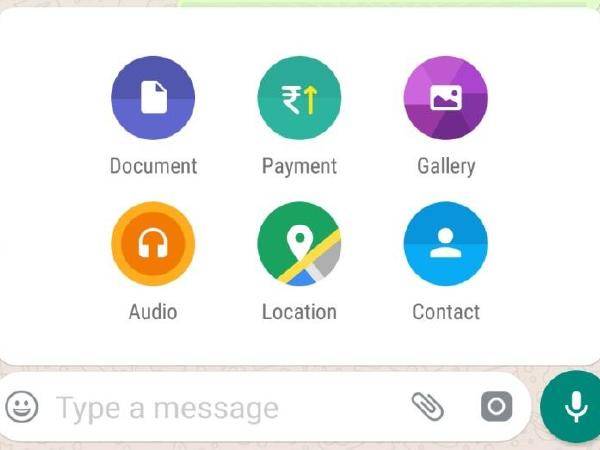
Using the Payments menu
1) Open the settings menu by clicking on the 3 dots at the top right side of the screen.
2) Click on the Payments tab.
3) Click on the New Payment button.
4) Here you have the option to enter the UPI ID of the receiver, scan their QR code, or select their name from the list of you contacts.
5) Enter the amount.
6) Using the drop-down list just below the name of the receiver, you can select the account you want the send the money from.
How to see your payment history
If you want to see your payment history, then follow the steps below:
1) Open the settings menu by clicking on the 3 dots at the top right side of the screen.
2) Click on the Payments tab.
3) You will see the payment history at the top of the screen.
During the last year, WhatsApp has released innovative features like the delete message feature, and the group video calling feature to make customers use the app more and more, and the Payments option will go a long way in this regard. In my opinion, it is a lot faster than using services like Google Pay or PayTm. Like, for example, when you’re among friends after a party, you have to split the bill among yourselves, then most of the times the groups talk on WhatsApp. Wouldn’t it be easier if you could just send money in the same app you were chatting on, rather that opening another app.
Do tell me your opinion on the WhatsApp payments service, and would you use it over other similar services.
Other News
PlayStation VR Mega Pack Bundle | India Price and Release Date Revealed | News
A wonderful serenity has taken possession of my entire soul, like these sweet mornings of spring which I enjoy with my whole heart. I am alone, and feel the charm of existence in this spot, which was created for the bliss of souls like mine. I am so ...
![]()