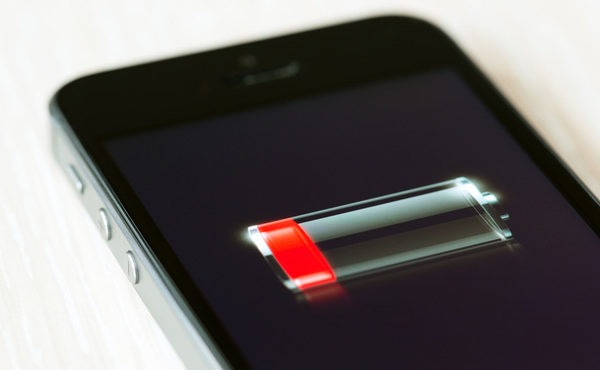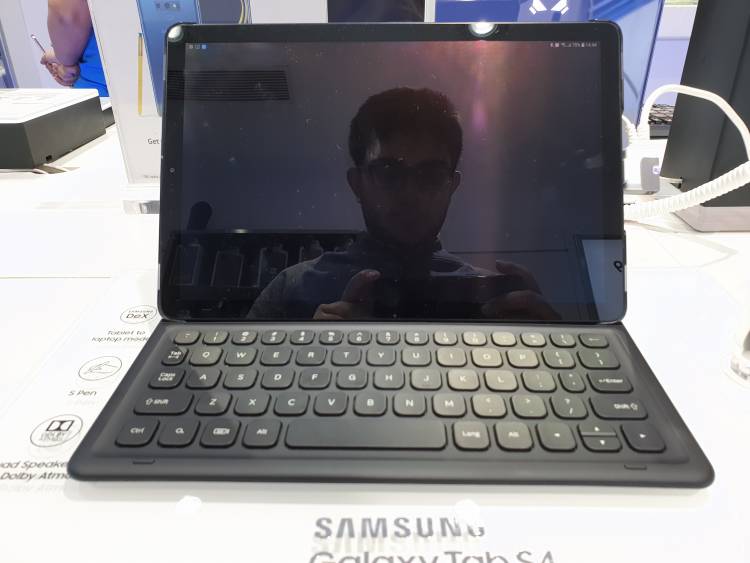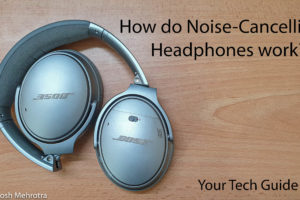Are you looking for a powerful gaming PC? or a productivity workstation? No matter what you’re looking for, there is a PC build for your needs and budget.
Why build a PC rather than buying one? The answer is simple, you get more performance and power for your money. For example, the PC that I’m going to show you has more power than most of the branded PCs more than its price. So, without further ado, let’s get into the build:
For this build, I will explain to you why I chose the particular components, and their market prices.
Central Processing Unit (CPU)
I chose the AMD Ryzen 2700X because of it having 8 cores and higher multi core performance. The Intel Core i7 8700K, though higher in price than the Ryzen, had a lower multi core performance and a lesser number of cores. The 2700X also came with the Wraith Spire LED Cooler, while the 8700X did not include an in-the-box cooler.
Their separate existence is a myth. For science, music, sport, etc, Europe uses the same vocabulary. The languages only differ in their grammar, their pronunciation and their most common words. Everyone realizes why a new common language would be desirable: one could refuse to pay expensive translators.
Graphics Card
At this budget, you should ideally aim for a GPU which is capable of handling most of the games and tasks. For my build, I chose the Inno3D GTX 1060 6GB Express graphics card. The 1060 6GB is a graphics card capable of handling games like PlayerUnknown’s Battlegrounds, Secret of the Tomb Raider at 1080p well above 60fps. I could’ve gone with the GTX 1070, but did not, considering that my display would be a a fullHD one, so no point getting a higher end video card.
Motherboard
This is one of the most crucial part of the build, as it connects all the other devices. For this build, I chose the Gigabyte X470 Aurus Ultra Gaming. It had the perfect performance-to-cost ratio. Why I didn’t choose a B450 motherboard? That’s because the B450 had slower VRM and overclocking potential when compared to the X470 boards.
Random Access Memory (RAM)
The RAM is the temporary storage of the device, where all the data is stored while it is being processed. RAM choices can vary with the capacity and speeds. My choice was the Corsair Vengeance 16GB (8GB X 2) DDR4 3000MHz RAM. This had the optimum speed, as higher speeds don’t have a very substantial effect on the performance while slower speeds can slow down your PC.
Storage
This is critical and confusing part to choose, as there are two types to choose from, Solid State Drives and Hard Disk Drives. SSDs are faster than HDDs but are more expensive too. I would suggest getting a 120 or 240GB SSD for your OS and critical programs and games, while a 2TB HDD for other items. OS in SSD can make for a faster and lag-free experience. I chose the WD 120GB SSD and a 2TB HDD.
Display
The display is the face of the computer. This is the device that acts as the interface between the computer and the user. A fullHD display would be fine for most of the users, as most of the content is in 1080p resolution. Also, games run best in this resolution. For me, I chose the Dell P2319H 23inch fullHD monitor. But I suggest you get a display with higher refresh rate (120 or 144Hz), if your budget permits it.
So, that’s it. That’s the PC I would get with a budget of Rs 1,30,000. If you want to know the GeekBench scores of this build, it had a single-sore score of 4472, a multi-core score of 22671, and an OpenCL score of 128596.
Do tell me if you liked this PC build in the comments below!
Other tips and tricks
Fix iPad if you forgot its password!
Don't give in to anxiety and panic when you're iPad locks you out after you forget it's passwords. Use this guide and use your iPad freely. ...
![]()