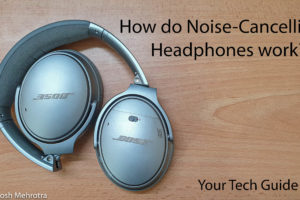Having a top-end smartphone is great, but a phone without great apps to match is like a room with no roof. There are about 3.5 million apps listed on the Play Store fighting for space on your home screen. I’ve listed a few which I think deserve that coveted spot. I’ve overlooked the most commonly used apps like WhatsApp and Facebook because most of the new users install them right away anyway. Apart from this, keeping with the recent GoI guidelines, none of the listed apps below are from China.
So, let’s get right to it, shall we?
Microsoft OneNote

Ever wanted to keep notes which sync effortlessly across all your devices? I know I did. But the problem was that most smartphone have different stock Notes apps, which were not compatible with PCs and Mac.
Here comes OneNote. It can be installed on almost all kinds of devices from Android to iPhone and Mac to PC. Whatever you write will be instantly synced across all your devices. It used to be a Paid service with Office 365, but Microsoft made it free a couple of years ago. Though, there is also a paid version of OneNote which comes with the Microsoft 365 subscription and has advanced Note-taking features.
It gives features which are must have for a power note-taker. At no cost, OneNote presents an amazing value. Read the detailed comparison of Note-taking apps here.
Price: Free | Starting at ₹4,199 with Microsoft 365
Download it here: Play Store | App Store
Ike

Many of you won’t have heard of this app, I know I hadn’t. But once I started using it, there was no going back. What this app is good at, you ask? It is a simple and straightforward to-do list. What I love about this app is that it is very simple to use and does what it promises efficiently.
You can set custom reminders on it, with voice notes, checklists, and images. You can make different categories on reminders so that you can focus on what is most important. The free version of the app only allows for one set of tasks and 5 reminders per task. But with a $2 fee, you’d be able to do much more with ability to rename tasks, set different task sets for home and work, and unlimited reminders per task.
But this works only with Android phones, as features like widgets and notifications won’t be supported on iPhone.
Price: Free | $2 for Premium access
Download it here: Play Store
Shazam
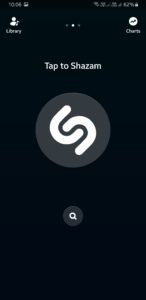

Ever listened to an amazing song, but couldn’t name remember it later on? Or maybe you want to know the name of the song that’s playing on around you. This is where Shazam comes in. You just have to open the app and click on a button, after which Shazam will listen to the music and tell you the name of the song, along with the name of the album and the artist.
When your song has been recognized, you can either play it directly with an Apple Music subscription or add it to your Spotify playlist. Apart from this, Shazam is also supported by all platforms including iOS, macOS, Android, and Windows.
Price: Free
Download it here: Play Store | App Store
Google News


Tired of looking at different sources and websites for news? Then this app is for you. What Google News does is that it collects news from different sources and then displays it in a single location. You set what type of news you want to see by selecting different topics, languages, and sources. There are then displayed in a Facebook-like wall. You can also save your favorite articles for later reading.
Price: Free
Download it here: Play Store | App Store
Snapseed
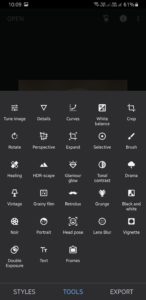

This is for those of you who have to do a lot of photo editing work on your mobile phone and need a simple yet powerful application for the task. Snapseed is an amazing and free photo editing app by Google which has a lot of powerful and useful features for all of your on-the-go photo editing needs.
As a cherry on top, the app is available totally free of cost, without any in-app purchases. So, you’re getting the full photo editing suite of tools at no cost. Apart from this, it’s available for both Android and iOS.
Price: Free
Download it here: Play Store | App Store
OneDrive
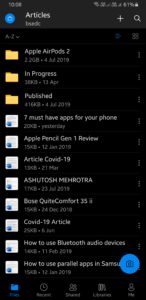
This is another app (more of a service) from Microsoft. This is essentially Microsoft’s reply to Google Drive and iCloud. It is a cross-platform storage service. The application can be downloaded for all platform like Windows, macOS, iOS, and Android.
There is seamless connectivity of OneDrive with other Microsoft applications like the Office suite. If you have a Microsoft 365 subscription, you get real-time saving of your Office files on OneDrive and 1 TB of cloud storage. With the base model you get only 5 GB though, which is less than the 15 GB you get with Google Drive. You also get the option to increase the storage to 100 GB at ₹123 per month.
Price: Free (5 GB) | ₹123/month (100 GB) | ₹4,199 with Microsoft 365
Download it here: Play Store | App Store
GBoard

Ever since iOS started allowing third-party keyboards with iOS 8 in 2014 (Android users had the option since the beginning), changing keyboards has been in rage. There are many options in the market which offer different features. But the one I find to be the most convenient and easy-to-use is GBoard.
It has the perfect balance of features and ease, with a simple customization menu but very deep customizations as well. It supports various foreign as well as Indian languages and has support for Glide and voice typing. Apart from this it supports stickers and GIFs natively, and your personal dictionary will be synced to all devices running GBoard.
Price: Free
Download it here: Play Store | App Store
Adobe Scan

Gone are the days when you needed a scanner to turn hard copies of documents into PDFs, now you just need a phone and Adobe Scan. It is an extremely easy-to-use app which lets you scan documents using your phone’s camera.
You just need to open the app, click on the scan button, and take pictures of whatever you want to scan. This will convert the photos into a PDF which you can then share however you want.
Price: Free
Download it here: Play Store | App Store

Anyone who uses different browsers on different devices knows how inconvenient it is to get your saved articles available on all devices. It was a big pain to get the articles I was reading on Safari on my MacBook to be saved for viewing on my Android phone. This is where Pocket comes in.
Pocket works like a depository of your articles; you can save any online article in Pocket from any device and have it instantly become accessible on all your other devices. Apart from this, it also displays trending articles to you segregated in categories. There is also support for dark mode, which is a boon for those of you who, like me, read articles at night.
Getting the premium subscription will let you save your articles even when the original gets taken down, you can search with full-text search even within articles, customize the look and feel of your articles for a better reading experience, and endlessly highlight your favorite areas in an article.
Price: Free | ₹330 per month / ₹535 per year for Premium access
Download it here: Play Store | App Store
So, there you have it, a list of our favorite apps for your Android and iOS smartphone.
If we missed any of your favorite apps, please do tell us about them in the comments section below. And do like and share this with your friends. Cheers!
![]()